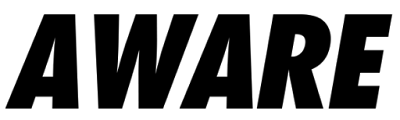CABLE - It is a medium that connects computer in a network
TYPES OF CABLE
1. TWISTED PAIR CABLE
➤ common type of cable.
➤ have eight individual copper wire bundled together and covered with an insulting material.
➤ the copper wire is always color-code with a plastic insulation's and they are twisted in pairs of a total of four pairs.
TYPES OD TWISTED PAIR CABLES
a. STP ( SHIELDED TWISTED PAIRS)
↣ often in used "noisy" environments where a shield of metallic foil is wrapped around each of the wire pairs, with an additional overall shielding to protect against excessive electromagnetic interference.
b. UTP (UNSDEHIELD TWISTED PAIRS)
↣is the most common form of twisted pair wiring ↣it is less expensice and easier to work with than STP.
2. COAXIAL CABLE
➤ the standard media used by cable TV operators.
➤ It consists of a plastic insulator that separates the solid copper inner conductor and the woven, copper braid outer conductor
3. FIBER - OPTIC CABLE
➤ has a reflective coating that allows the light beams to travel without outer interference
THE DIFFERENCE BETWEEN STRAIGHT - THROUGH CABLE AND CROSS - OVER CABLE
STRAIGHT - THROUGH CABLE
*used to connect different type of devices
(computer - switch), (switch - router), (router - computer).
CROSS - OVER CABLE
*used to connect same type of devices
(computer - computer), (switch - switch), (router- router)